The Optimization Profile
The purpose of the profile is to define optimization parameters that allow you to determine how assignments are to be optimized. Some parameters can be modified by the user, whereas the detailed parameters of the client's operational model can only be changed using tools available to Aleet developers.
Optimization parameters - depending on the specification, are defined in 2 ways:
Through tools available to developers, in fleet configuration files. These include:
- objective function (minimization of distance, delivery time or number of assigned vehicles)
- cost matrix
- fleet restrictions, i.e. maximum load weight or dimensions of the cargo space, route and customer preferences
- whether vehicles can be assigned between different distribution centers or whether they operate only within one zone
- determination of loading and unloading times for given distribution centers and entry windows to these locations
- frequency of optimization (static assignment) and re-optimization (dynamic assignment) and time intervals in which they are to be updated
Directly by the user, through the interface. These are:
- vehicles that will be included in the creation of the assignment
- orders to be completed on a specific day, which will be included in the creation of the assignment
- time interval in which vehicles are available to complete orders
- whether assignments will be generated manually or fully automatically
1. Preview of existing profiles
After selecting Optimization profiles from the main menu, the user will be redirected to a table with a list of already generated profiles.
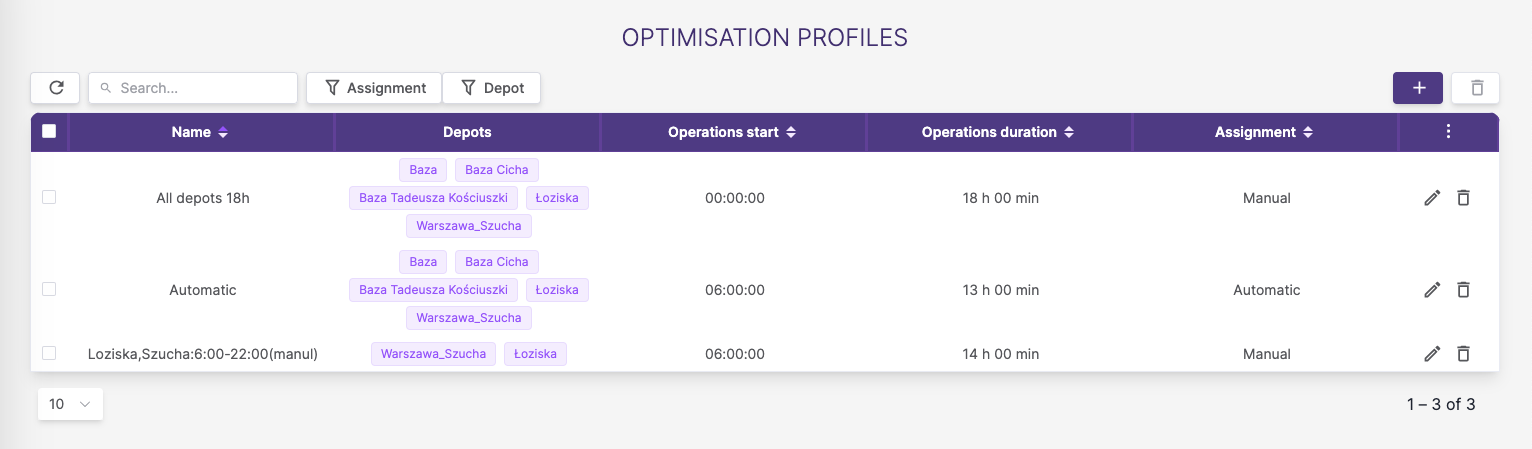
The table contains information such as:
- name - unique
- depots - list of depots that have been selected in the profile. Only vehicles assigned to those depots (and all those vehicles) will be used in the assignment.
- operations start - time that vehicles are to start working at
- operations duration - time by which vehicles should finish their tasks
- assignment - possible values: automatic/manual. Indicates whether this profile will generate assignment automatically or manual only used by operators to start the assignment process manually
Searching and filtering
- Searching - Search text filters matches against the profile names
- Filters - by specific depots (list of tenant's depots), and automatic flag.
On this dashboard, the user can also create a new profile, as well as edit and delete selected profiles.
2. How to Create an Optimization Profile
To create an optimization profile, follow these steps:
- Go to the profile list screen.
- Click on the button for creating a new profile.
After clicking the button, a window with a form will be displayed containing the following parameters to specify:
- Profile name - Enter a unique name or a description for the profile.
- Depots - Select the depots or bases to assign vehicles.
- Operations start- specify the time when vehicles should begin their tasks.
- Operations duration [min] -Set the time time by which vehicles should finish their tasks, must be at least 30 minutes and not more than 168 hours (7 days)
- Type of assignment creation - manual/automatic
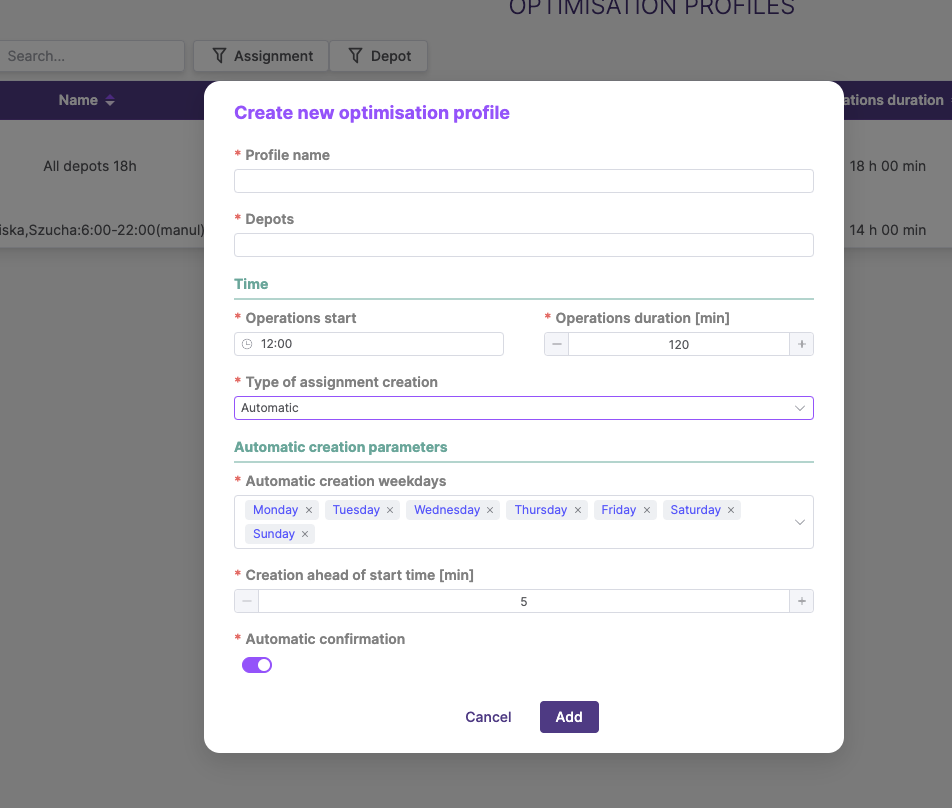
If you choose the automatic type, additional parameters will appear:
- Automatic creation weekdays -which weekdays automatic generation should happen on
- Creation ahead of start time [min] - how much time ahead of the start time assignment process should start
- Automatic confirmation - should assignment be confirmed automatically or wait for operator's confirmation