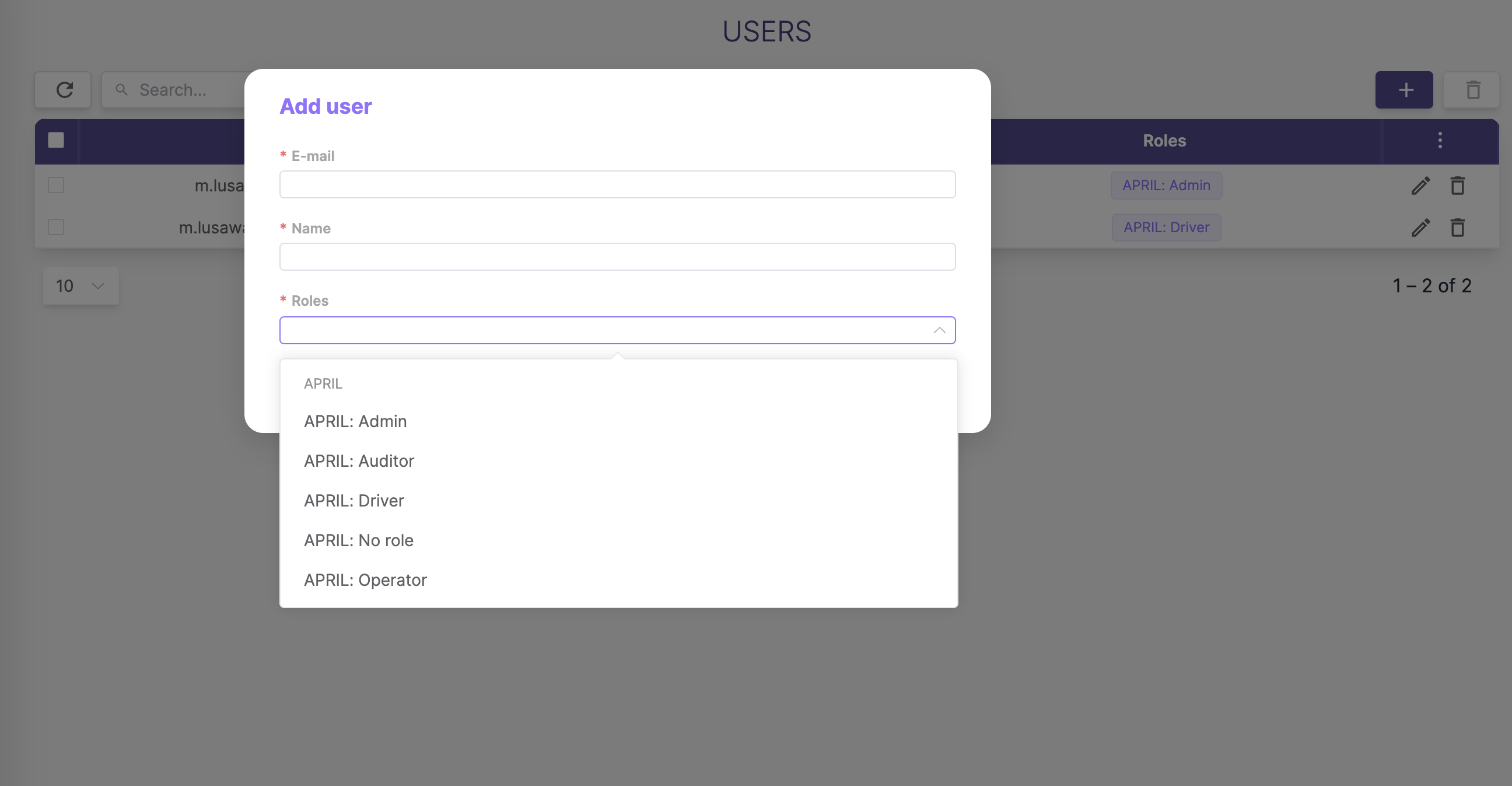The Users
The Users module allows you to manage user accounts, create new ones and edit existing ones
User summary
The tabular list of users contains the following columns:
- Email - user's email address and login. It is set at creation time and cannot be changed.
- Name - User-defined name that will be used throughout the application. Required.
- Roles - list of roles assigned to the user in relation to various tenants. So each role is associated with one tenant, and each user can only have one role for each tenant.
The role can be one of:
- Admin - can manage all customer data (including users).
- Operator - can manage all data except users
- Auditor - can only view data, but cannot change anything
- Driver – only parts intended for driver work may be used
- No_role - used to deny the user all access without deleting.
The users page displays a common table with 3 columns (headers):
Filtering and Search:
- search: Text search filter looks for matching text in name and email address.
- filter: Role. It enables lessons using the above-mentioned user roles
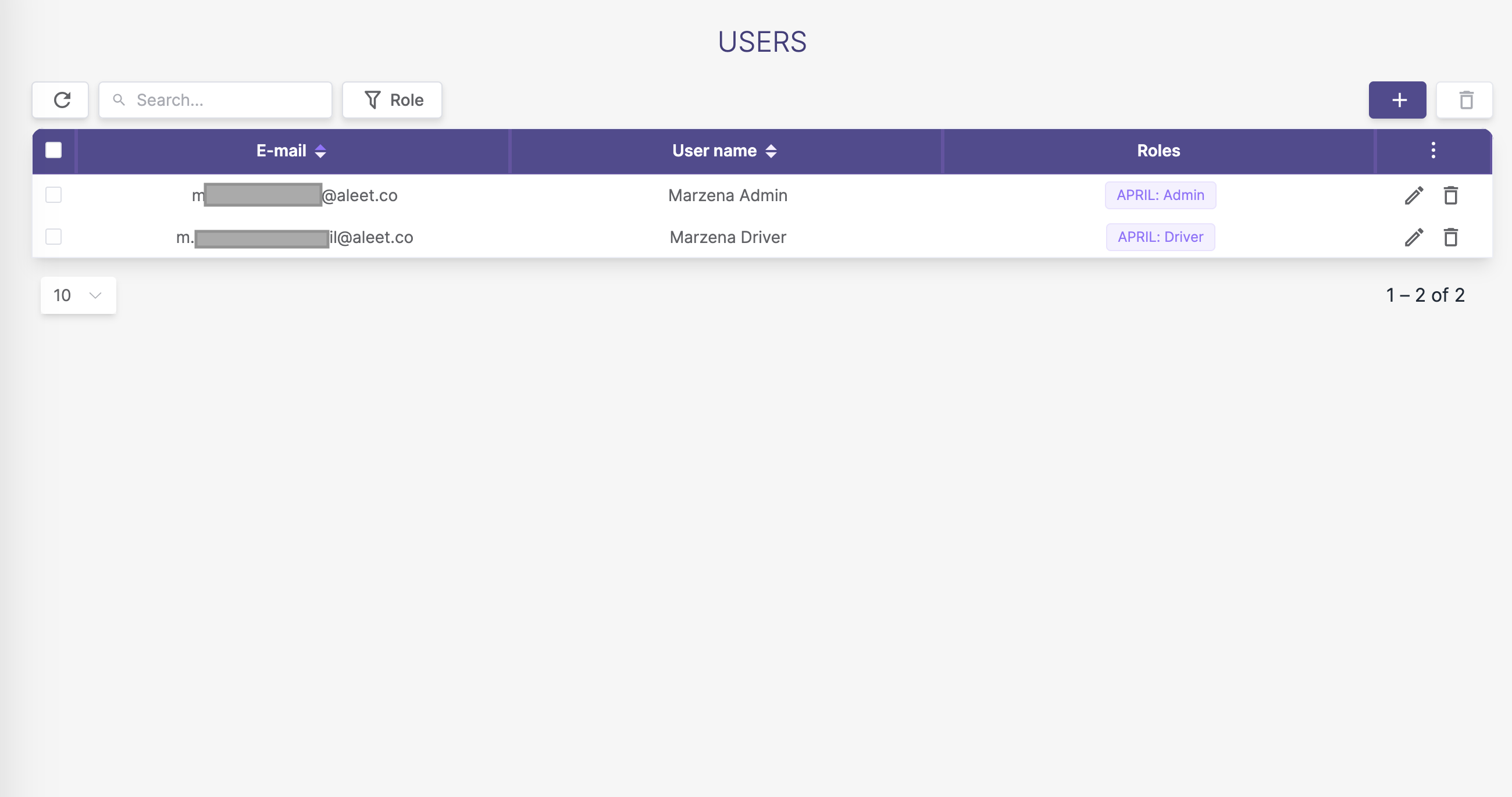
Adding users
The newly added user will receive invitation messages to the provided email address. The welcome message contains a temporary authentication code required for first login to the system.